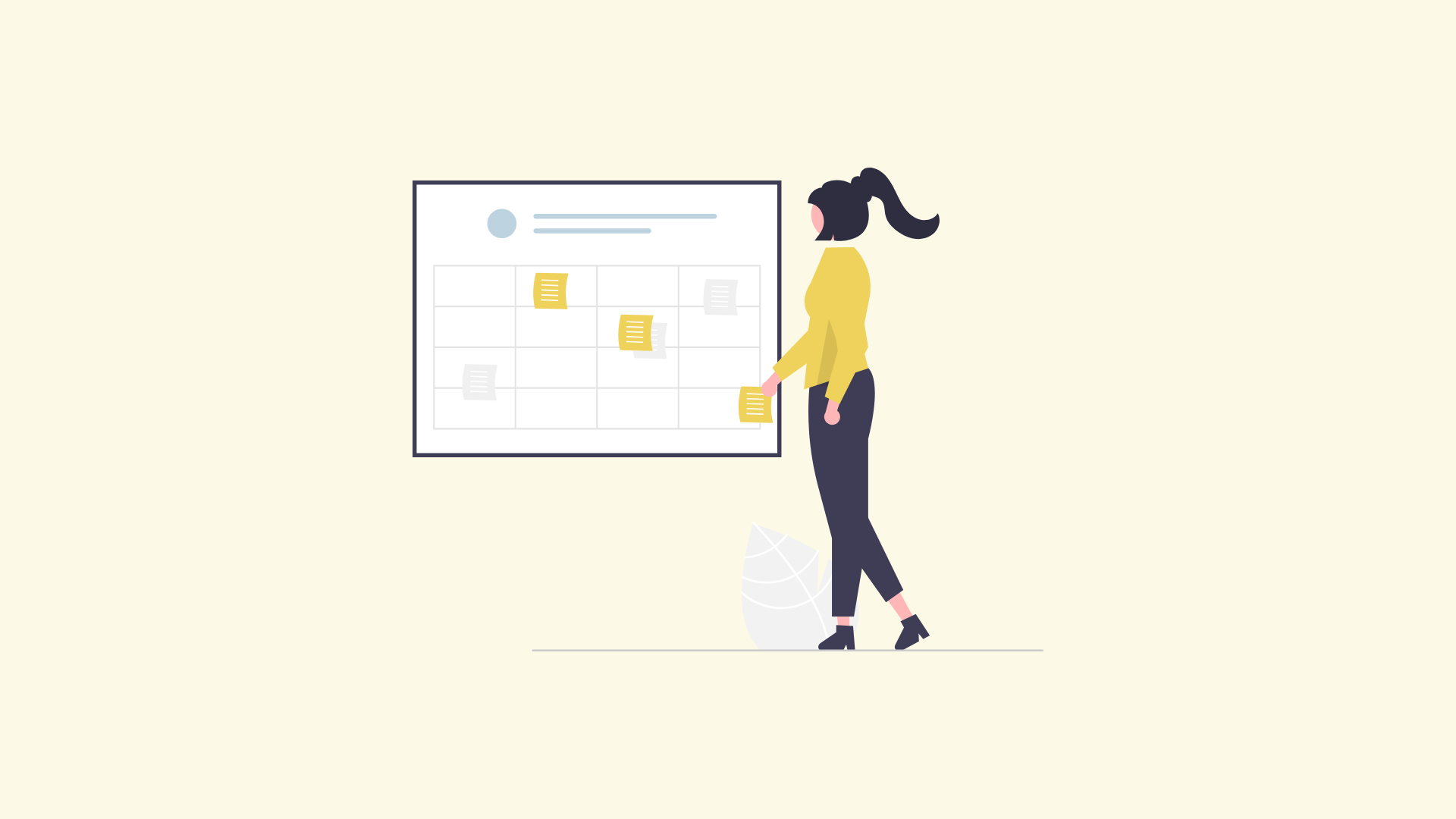
Event Management for NGOs | How to Add and Manage Events on Your Website
3 min read
Events play a critical role in nonprofit organizations, helping raise awareness, engage supporters, and fundraise for important causes. Having an event management system integrated into your NGO’s website is essential to ensure smooth planning and execution. This guide will provide a step-by-step approach to adding and managing events on your NGO website, maximizing both your impact and attendee engagement.
Why Effective Event Management is Crucial for NGOs
Effective event management is more than just scheduling dates and locations. It involves streamlining the entire process—promoting the event, managing registrations, collecting payments, and tracking engagement. Here are a few key reasons why it’s crucial:
- Engagement: Events foster stronger relationships with your supporters, encouraging participation and deeper involvement in your cause.
- Fundraising: Events offer a unique opportunity to raise funds, either through ticket sales, donations, or sponsorships.
- Visibility: Hosting events increases the visibility of your NGO and its mission, drawing in new supporters and raising awareness about the cause.
Key Features for Managing Events on an NGO Website
When adding event management functionality to your NGO website, ensure it includes the following key features to simplify the process for both your team and attendees:
- Event Calendar Integration:
- Simple Registration Forms:
- Payment and Ticketing Options:
- Automated Notifications and Reminders:
- Donation and Sponsorship Opportunities:
- Post-Event Engagement:
A clear, interactive calendar that lists all upcoming events is essential. This helps supporters easily view event dates, details, and registration options in one place.
Your event pages should feature user-friendly registration forms. These forms should ask for only essential information to minimize friction and boost sign-ups.
If your events require ticket purchases or donations, integrate secure payment gateways to allow attendees to easily make transactions online. Platforms like Stripe and PayPal are popular choices for NGOs.
Automated emails or SMS reminders can help reduce no-shows and keep attendees engaged before, during, and after your event. Remind them about event times, key details, and any last-minute changes.
Make it easy for attendees to donate or become sponsors directly through your event pages. Highlight donation tiers or sponsorship packages to maximize support.
After the event, ensure you’re following up with attendees through thank-you emails, feedback forms, or future event invitations to keep them engaged with your organization.
Step-by-Step Guide to Adding and Managing Events on Your NGO Website
Here’s how you can efficiently add and manage events on your NGO’s website:
Step 1: Choose the Right Event Management Tool
Depending on your website’s CMS (Content Management System), there are numerous plugins and tools available for event management. Popular options include:
- WordPress: Use plugins like The Events Calendar or Event Espresso to easily add and manage events.
- Shopify: Leverage apps like Event Calendar App or Eventbrite for Shopify to set up events.
- Standalone Event Platforms: Consider third-party platforms like Eventbrite or Cvent, which can integrate with your website via embeds or APIs.
Step 2: Create a Dedicated Events Page
Develop a dedicated "Events" page on your website that acts as a hub for all upcoming events. Make sure the page is easily accessible from your main navigation menu and includes a clean, organized layout with event descriptions, dates, and registration links.
Step 3: Set Up Event Registration Forms
Use your chosen tool to create easy-to-navigate registration forms. Collect essential attendee information, such as name, email, and ticket preference. For fundraising events, ensure you offer donation options during registration.
Step 4: Promote Your Event
Promote your events across multiple channels, including social media, newsletters, and your blog. Encourage early sign-ups by offering limited-time discounts, early-bird tickets, or special donor perks.
Step 5: Automate Event Communications
Set up automated reminders to keep attendees informed. These can be sent upon registration, one week before the event, and on the day of the event to ensure participants have all the necessary details.
Step 6: Track Registrations and Manage Attendees
Monitor registrations in real time through your event management dashboard. This will allow you to make adjustments, such as increasing capacity if needed, or targeting low-performing events with additional promotions.
Step 7: Post-Event Follow-Up and Reporting
After the event, send out thank-you emails and feedback surveys to attendees. Collect insights on what worked well and areas for improvement to optimize future events. Reporting tools can also help you analyze data such as attendance rates, ticket sales, and donations raised.
Best Practices for NGO Event Pages
To create the best possible event experience, consider these additional tips:
- Use Engaging Visuals: Add high-quality images or videos to your event pages to captivate visitors and inspire participation.
- Highlight Key Details Upfront: Ensure essential details like the date, time, location, and how to register are prominent and easy to find on each event page.
- Provide Event FAQs: Address common questions such as parking, dress code, or virtual attendance options with an FAQ section to reduce barriers to registration.
Conclusion
Effective event management can transform your NGO’s impact, helping you engage your community, raise funds, and promote your cause. By integrating event management tools and following best practices, you can ensure a seamless experience for both your team and attendees, ultimately making your events a powerful tool for advancing your mission.
Need help setting up and managing events on your NGO website? Drop us a line today to get started with expert web development solutions tailored to your nonprofit!
 Back
Back
