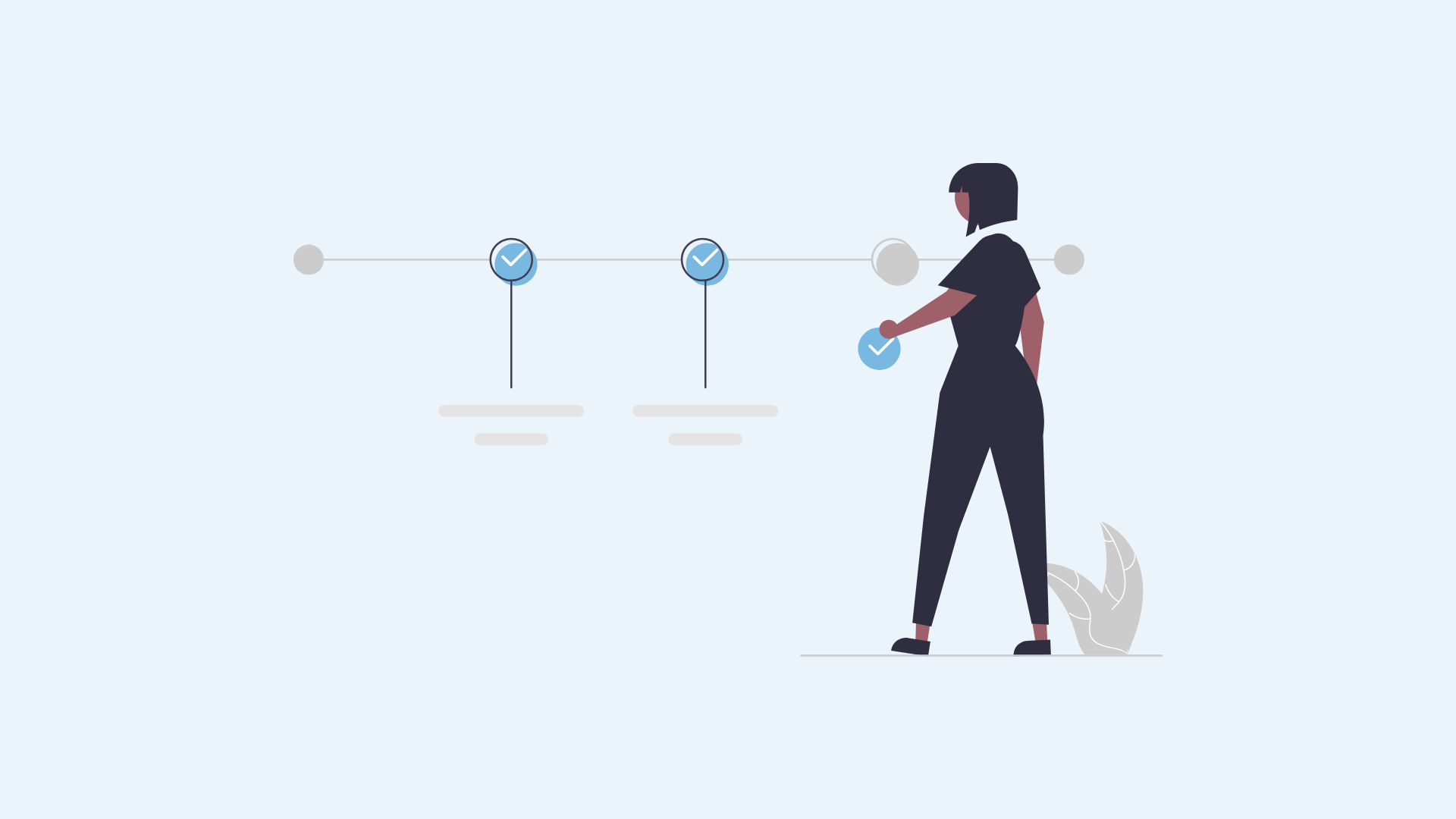
How to Make a Taxi Booking App: A Step-by-Step Guide
3 min read
The rise of on-demand services has made taxi booking apps a popular choice for entrepreneurs and businesses. Creating a taxi booking app involves careful planning, robust development, and thorough testing. In this article, we'll guide you through the steps to create a successful taxi booking app.
Key Features of a Taxi Booking App
User Registration and Profiles: Allow users to create accounts and manage their profiles.
Booking Interface: Enable users to book rides by selecting pickup and drop-off locations.
Real-time Tracking: Provide real-time GPS tracking for both drivers and passengers.
Payment Integration: Support multiple payment options, including credit/debit cards, PayPal, and mobile wallets.
Notifications: Implement push notifications for ride status updates, driver arrivals, and promotions.
Ratings and Reviews: Allow users to rate drivers and provide feedback.
Ride History: Offer a history of past rides for users and drivers.
Admin Panel: Create an admin dashboard for managing users, drivers, and rides.
Step-by-Step Guide to Developing a Taxi Booking App
Step 1: Research and Planning
Market Research: Analyze the market and identify your target audience. Study your competitors to understand their strengths and weaknesses.
Feature List: Define the core features of your app. Prioritize features based on user needs and market demand.
Technical Requirements: Determine the technical requirements, including the technology stack and third-party services.
Step 2: Design
Wireframing: Create wireframes to outline the app’s layout and user flow.
UI/UX Design: Design the user interface (UI) and user experience (UX) to ensure a seamless and intuitive user journey.
Step 3: Development
Choose the Technology Stack: Select the appropriate technology stack for your app. Common choices include:
- Frontend: React Native or Flutter for cross-platform development.
- Backend: Node.js, Ruby on Rails, or Django.
- Database: PostgreSQL, MongoDB, or Firebase.
- Real-time Services: Socket.io or Firebase for real-time features.
Setup Development Environment: Configure your development environment and version control system (e.g., Git).
Develop the Backend:
- User Authentication: Implement user registration, login, and profile management.
- Booking System: Develop the core booking functionality, including ride requests and ride matching.
- Payment Gateway: Integrate payment gateways like Stripe, PayPal, or Braintree.
Develop the Frontend:
- User Interface: Implement the UI components based on your designs.
- Real-time Tracking: Integrate GPS and mapping services (e.g., Google Maps API) for real-time tracking.
- Push Notifications: Implement push notifications using services like Firebase Cloud Messaging (FCM) or Apple Push Notification Service (APNS).
Driver App Development: Create a separate app or module for drivers with features like ride requests, navigation, and earnings tracking.
Step 4: Testing
Unit Testing: Test individual components and functions for correctness.
Integration Testing: Test the interaction between different modules and components.
User Acceptance Testing (UAT): Conduct UAT with real users to gather feedback and identify issues.
Bug Fixing: Address any bugs and issues identified during testing.
Step 5: Deployment
App Store Submission: Prepare your app for submission to the Apple App Store and Google Play Store. Follow their guidelines for app submission.
Backend Deployment: Deploy your backend to a reliable cloud service (e.g., AWS, Heroku, or Google Cloud).
Monitoring and Maintenance: Set up monitoring tools to track app performance and user activity. Plan for regular updates and maintenance.
Step 6: Marketing and Launch
Marketing Strategy: Develop a marketing strategy to promote your app. Utilize social media, SEO, and paid advertising.
Launch: Officially launch your app and start promoting it to your target audience.
User Feedback: Collect and analyze user feedback to make improvements and add new features.
Conclusion
Building a taxi booking app requires careful planning, robust development, and continuous improvement. By following this step-by-step guide, you can create a successful taxi booking app that meets the needs of your users and stands out in the market.
Please feel free to reach out to us if you have any questions or require a customized business solution.
 Back
Back
